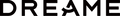Robot vacuum cleaners and pets: What you need to know
If you own pets, you know that keeping your floors clean can be a challenge. Pets shed and dander, bring in dirt and debris, and can leave behind messes that need to be cleaned regularly. Thankfully, robot vacuums can help keep your floors clean and free of pet hair and debris while saving you time and effort. Here are some tips on how to use a robot vacuum with pets:
Choose the right model: When choosing a robot vacuum, look for one that's designed to handle pet hair and dirt. Some models have stronger suction, special brushes, and improved filtration systems that can better handle pet messes. Read reviews and compare features to find a model that fits your needs. Click here to compare DreameBot models.
Train your pet: Before using a robot vacuum cleaner, it is a good idea to get your pet used to the device. Some pets may be afraid of the robot vacuum cleaner, while others may try to attack it. Start by introducing the device to your pet when it is turned off, then gradually turn it on and let your pet get used to the sound and movement.
Clear the area: Before starting a cleaning session, clear the area of any potential hazards or obstacles. This includes picking up small toys and securing your pet's food and water bowls. This will prevent the robot vacuum from getting stuck or clogged and ensure it can clean the floor effectively.
Maintain the vacuum cleaner: To keep your robot vacuum running smoothly, it's important to perform regular maintenance. This includes cleaning brushes and filters, emptying the dust bin, and checking for damage or wear. Follow maintenance instructions and replace worn or damaged parts when necessary.
Supervise usage: Although robot vacuums can be a great tool for cleaning your floors, it's still important to supervise their usage when pets are around. If your pet shows signs of fear or aggression toward the device, consider using it when they're not in the room.
By following these tips, you can successfully use a robot vacuum cleaner to keep your floors clean and free of pet hair and dirt while ensuring the safety and well-being of your pet.